Ribbon
The Ribbon contains command buttons on different tabs. The commands are arranged according to how often they are used. Frequently used commands are available prominently; less frequently used commands are located on less prominently.
Note: Alternatively, you can work with a classic menu and toolbars. Select the type of display in the project options (Project> Options> Workspace).
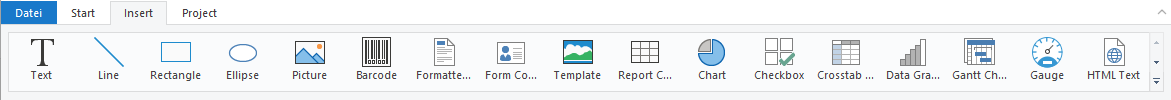
Figure 3.4: The Ribbon
Some other commands are displayed only when you might need them, in response to an action.
See also: