Start position printing labels
When printing labels, you have an extra "Select" button which you can use to specify the position where you want to start printing the sheet of labels.
In this way, you can also print sheets of labels that have already been partly used. You will find a sample label sheet for your label project in the dialog for selecting the start position. Click the label where the print is to start. Please take note of the selected print order. You can print not only in rows from upper left to lower right but also column for column or in the reverse direction. The labels will be printed in the specified direction starting with the selected label.
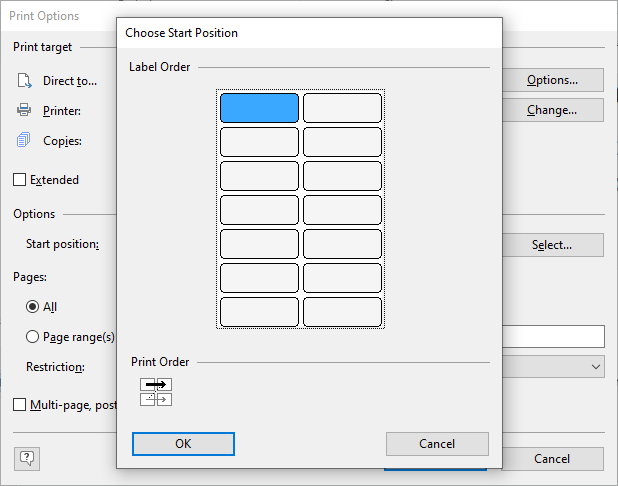
Figure 9.5: Additional print settings for labels