Criteria definiŽren
Om criteria te definiŽren, kun je de Criteria en alle Or kolommen van het deelvenster Kolommen gebruiken.
In deze cellen moet je voorwaarden schrijven zonder de uitdrukking zelf. Bijvoorbeeld, om de volgende criteria in je query te krijgen:
WHERE (Field1 >= 10) AND (Field1 <= 20)
moet je typen ">= 10 AND <= 20" in Criteria cel van een Field1 expressie.
Criteria in de kolommen Or worden gegroepeerd per kolom met behulp van de operator AND en vervolgens samengevoegd in de WHERE (of HAVING) clausule met behulp van de operator OR. Deze visuele weergave levert bijvoorbeeld de volgende SQL-instructie op. Merk op dat de criteria voor veld 1 zowel in de kolommen Criteria als Or worden geplaatst.
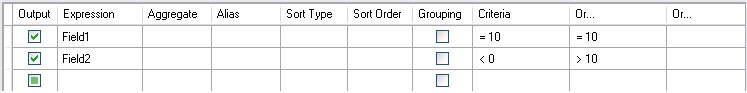
Defining criteria
WHERE (field1 = 10) AND ((field2 < 0) OR (field2 > 10))
Sommige uitdrukkingen kunnen van het Booleaanse type zijn, bijvoorbeeld de EXISTS-clausule. In dit geval moet je "= True" typen in de kolom Criteria van zulke expressies of "= False" als je de NOT operator voor de expressie wilt plaatsen.
De meest gebruikelijke manier om te leren hoe je een query opbouwt, is door hem ťťn keer met de hand te schrijven en te kijken hoe hij wordt verwerkt en visueel wordt weergegeven.
TradiumTech.nl is voor de technische ondersteuning van Tradium Business Software, kijk op www.tradium.nl voor meer informatie.