SQL User's Guide
User Guide
Aan de slag
Het hoofdvenster kan worden onderverdeeld in de volgende delen:
Het Querybouwgebied is het belangrijkste gebied waar de visuele weergave van de query wordt weergegeven. In dit gebied kunt u brondatabaseobjecten en afgeleide tabellen definiŽren, koppelingen ertussen definiŽren en eigenschappen van tabellen en koppelingen configureren.
Het deelvenster Kolommen bevindt zich onder het querybouwgebied. Het wordt gebruikt om alle nodige bewerkingen uit te voeren met query-uitvoerkolommen en expressies. Hier kun je veldaliassen definiŽren, sorteren en groeperen en criteria definiŽren.
Het Query Tree Venster bevindt zich aan de linkerkant. Hier kun je door je query bladeren en snel elk deel ervan vinden.
Met de paginabediening boven het querybouwgebied kun je schakelen tussen de hoofdquery en subquery's.
Het kleine gebied in de hoek van het querybouwgebied met de letter "Q" is de controle voor het verwerken van de subquery van de unie. Hier kun je nieuwe unie-subquery's toevoegen en alle noodzakelijke bewerkingen ermee uitvoeren met behulp van het popupmenu.
cAls je met de SQL query builder werkt, kun je op dit moment maar ťťn query of subquery zien. Elke query wordt weergegeven in het Querybouwgebied en het deelvenster Kolommen.
Meer informatie:
hoe bouw je een enkele query op
hoe je een query met subquery's opbouwt
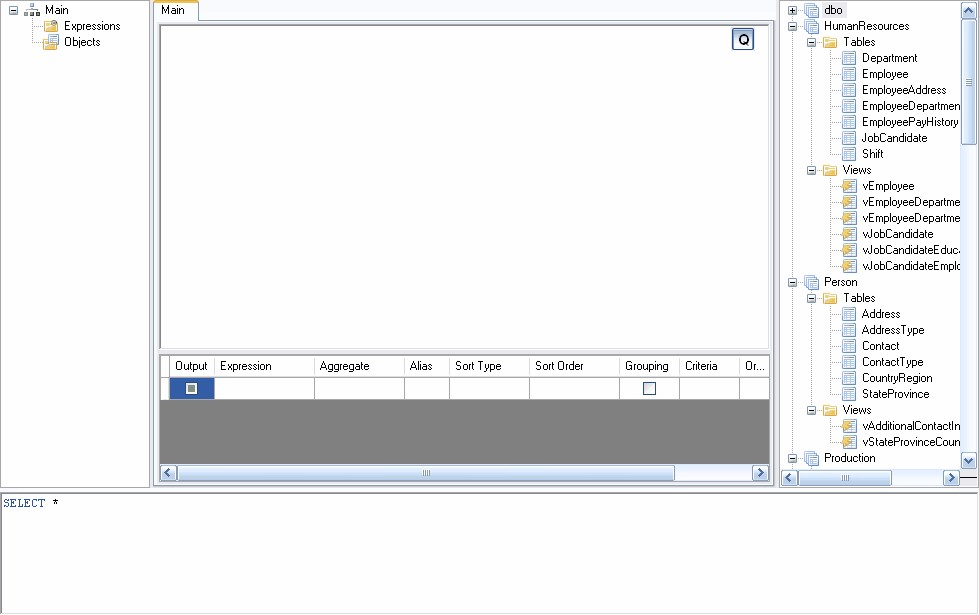
TradiumTech.nl is voor de technische ondersteuning van Tradium Business Software, kijk op www.tradium.nl voor meer informatie.