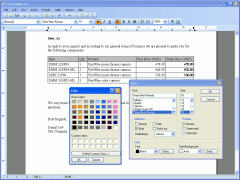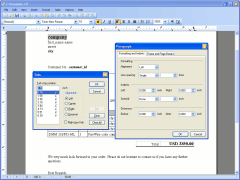Tekst en alinea's opmaken in een document
De TRADIUM Tekstverwerker biedt alle controle over de opmaak van karakters en alinea's, zoals verwacht mag worden van een uitgebreid tekstverwerkingsprogramma. De opmaak bevat en beperkt zich enkel niet tot fontgrootte, font familie, stijlopmaak, voorgrond- en achtergrond kleuren, etc.
Alle opmaak instellingen zijn te combineren met elkaar, waardoor de opmaak mogelijkheden nagenoeg onbeperkt zijn.
Flexibele alinea opmaak, zoals inspringen, vele soorten tabs, variabele regel- en paragraaf tussenruimtes en tekstvakken bieden een scala aan mogelijkheiden.
De volgende paragraafstijlen zijn beschikbaar:
Keep with next: Door deze optie te selecteren kan een eindgebruiker Tekstverwerker dwingen om de huidige alinea en de voorgaande alinea op dezelfde pagina te plaatsen.
Keep lines together: Als de eindgebruiker dit kenmerk selecteert, plaatst Tekstverwerker alle regels van de huidige alinea op dezelfde pagina. Tekstverwerker breekt deze alinea niet af, maar houdt deze intact.
Page break before: Als de eindgebruiker dit attribuut selecteert, plaatst Tekstverwerker de huidige alinea bovenaan een nieuwe pagina.
Widow and orphan control: Weduwe- en weescontroleopties kunnen worden ingesteld door ontwikkelaars en eindgebruikers. Het aantal regels dat wordt beschouwd als een weduwe of wees kan worden opgegeven.
Tekstverwerker biedt eindgebruikers toegang tot alle opmaakopties direct vanuit het verzonden dialoogvenster.
TradiumTech.nl is voor de technische ondersteuning van Tradium Business Software, kijk op www.tradium.nl voor meer informatie.